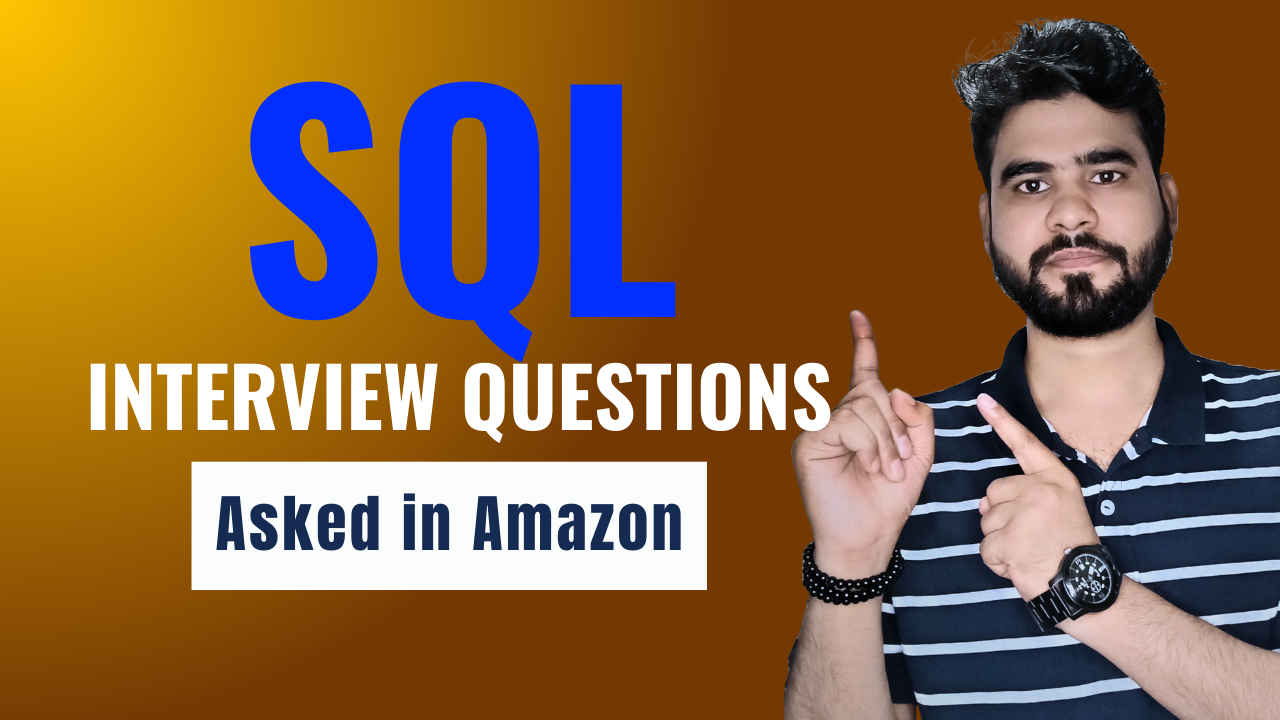In any organization, it’s common to analyze employee data to find patterns and insights. One interesting analysis could be identifying employees who joined the company on the same date and month, regardless of the year. This can be useful for creating engagement programs, celebrating anniversaries, or just understanding hiring trends. In this blog post, we’ll explore how to find employees who share the same joining date and month using SQL.
Table of Contents
Toggle1. Understanding the Problem
Imagine you have a table called employees with the following columns:
- employee_id: A unique number for each employee.
- employee_name: The name of the employee.
- joining_date: The date the employee joined the company.
- department: The department where the employee works.
- position: The employee’s job title.
- salary: The employee’s salary.
- location: The city where the employee is based.
- hire_type: The type of employment (e.g., Full-time, Part-time).
- experience_years: The number of years of experience the employee has.
- work_status: The current status of the employee (e.g., Active, Inactive).
Our task is to identify employees who joined the company on the same date and month, regardless of the year. This can help in various scenarios, such as:
- Anniversary Celebrations: Recognizing and celebrating work anniversaries for employees who joined on the same day and month.
- Team Building: Understanding hiring patterns and potentially grouping employees for team-building activities based on their joining date.
- Engagement Programs: Designing special programs or incentives for employees who share the same joining date.
To solve this problem, we’ll use SQL queries to group the employees by the month and day of their joining date, and then identify those who share the same date. We’ll explore multiple methods to achieve this, including using SQL functions and subqueries.
2. Creating the employees Table
We have an employees table that stores various details about each employee, including their joining date, name, department, position, and more. Here’s how our table is structured:
CREATE TABLE employees (
employee_id INT PRIMARY KEY,
employee_name VARCHAR(100),
joining_date DATE,
department VARCHAR(50),
position VARCHAR(50),
salary DECIMAL(10, 2),
location VARCHAR(100),
hire_type VARCHAR(20),
experience_years INT,
work_status VARCHAR(20)
);
3. Inserting Sample Data
To show our queries, we’ll insert sample data into the employees table.
INSERT INTO employees (employee_id, employee_name, joining_date, department, position, salary, location, hire_type, experience_years, work_status) VALUES (1, 'Amit Sharma', '2024-08-01', 'Sales', 'Sales Executive', 50000.00, 'Delhi', 'Full-time', 4, 'Active'), (2, 'Priya Patel', '2024-08-01', 'Marketing', 'Marketing Manager', 70000.00, 'Mumbai', 'Full-time', 6, 'Active'), (3, 'Ravi Kumar', '2024-08-02', 'IT', 'Software Engineer', 75000.00, 'Bengaluru', 'Full-time', 5, 'Active'), (4, 'Neha Gupta', '2024-08-03', 'Finance', 'Accountant', 60000.00, 'Chennai', 'Full-time', 7, 'Active'), (5, 'Suresh Reddy', '2024-08-03', 'HR', 'HR Specialist', 55000.00, 'Hyderabad', 'Full-time', 3, 'Active'), (6, 'Anita Singh', '2024-08-01', 'IT', 'Data Analyst', 72000.00, 'Pune', 'Full-time', 4, 'Active'), (7, 'Arun Verma', '2024-08-04', 'Sales', 'Sales Manager', 80000.00, 'Delhi', 'Full-time', 8, 'Active'), (8, 'Sneha Joshi', '2024-08-05', 'IT', 'System Administrator', 68000.00, 'Mumbai', 'Full-time', 6, 'Active'), (9, 'Vikram Mehta', '2024-08-06', 'Finance', 'Financial Analyst', 65000.00, 'Bengaluru', 'Full-time', 9, 'Active'), (10, 'Sonia Agarwal', '2024-08-07', 'Marketing', 'Content Writer', 54000.00, 'Chennai', 'Full-time', 2, 'Active'), (11, 'Kumar Sinha', '2024-08-08', 'IT', 'DevOps Engineer', 78000.00, 'Hyderabad', 'Full-time', 7, 'Active'), (12, 'Kavita Iyer', '2024-08-09', 'HR', 'Recruiter', 60000.00, 'Pune', 'Full-time', 5, 'Active'), (13, 'Ravi Desai', '2024-08-10', 'Sales', 'Sales Executive', 56000.00, 'Delhi', 'Full-time', 4, 'Active'), (14, 'Swati Kapoor', '2024-08-11', 'Finance', 'Auditor', 67000.00, 'Mumbai', 'Full-time', 6, 'Active'), (15, 'Rajesh Chandra', '2024-08-12', 'IT', 'Network Engineer', 75000.00, 'Bengaluru', 'Full-time', 7, 'Active'), (16, 'Poonam Sharma', '2024-08-13', 'Marketing', 'SEO Specialist', 58000.00, 'Chennai', 'Full-time', 3, 'Active'), (17, 'Manoj Rathi', '2024-08-14', 'HR', 'HR Manager', 72000.00, 'Mumbai', 'Full-time', 8, 'Active'), (18, 'Meera Rao', '2024-08-15', 'Sales', 'Account Manager', 63000.00, 'Delhi', 'Full-time', 5, 'Active'), (19, 'Ashok Bhardwaj', '2024-08-16', 'Finance', 'Treasurer', 70000.00, 'Bengaluru', 'Full-time', 10, 'Active'), (20, 'Tanya Jain', '2024-08-17', 'IT', 'Software Engineer', 80000.00, 'Hyderabad', 'Full-time', 6, 'Active');
4. Method a: Using the DATE_FORMAT Function
The DATE_FORMAT function allows us to format the date to show only the month and day. We can then group by this formatted value to find employees who joined on the same date.
SELECT
DATE_FORMAT(joining_date, '%m-%d') AS join_month_day,
GROUP_CONCAT(employee_name ORDER BY employee_name) AS employees
FROM
employees
GROUP BY
join_month_day
HAVING
COUNT(*) > 1;
Explanation:
DATE_FORMAT(joining_date, '%m-%d')formats the joining date to only show the month and day.GROUP_CONCAT(employee_name)concatenates the names of employees who joined on the same date.HAVING COUNT(*) > 1filters out any dates where only one employee joined.
5. Method b: Using the EXTRACT Function
Another approach is to use the EXTRACT function to separately pull out the month and day, then group by these values.
SELECT
EXTRACT(MONTH FROM joining_date) AS join_month,
EXTRACT(DAY FROM joining_date) AS join_day,
GROUP_CONCAT(employee_name ORDER BY employee_name) AS employees
FROM
employees
GROUP BY
join_month, join_day
HAVING
COUNT(*) > 1;
Explanation:
EXTRACT(MONTH FROM joining_date)andEXTRACT(DAY FROM joining_date)extract the month and day components from thejoining_date.GROUP BY join_month, join_daygroups the data by month and day.HAVING COUNT(*) > 1filters the results to show only those dates with more than one joining.
6. Method c: Using a Subquery with Concatenation
This method involves a subquery to first concatenate the month and day into a single string, and then group by this string.
SELECT
join_month_day,
GROUP_CONCAT(employee_name ORDER BY employee_name) AS employees
FROM
(SELECT
CONCAT(EXTRACT(MONTH FROM joining_date), '-', EXTRACT(DAY FROM joining_date)) AS join_month_day,
employee_name
FROM employees) AS subquery
GROUP BY
join_month_day
HAVING
COUNT(*) > 1;
Explanation:
CONCAT(EXTRACT(MONTH FROM joining_date), '-', EXTRACT(DAY FROM joining_date))combines the month and day into a single string.- The subquery creates a temporary table with these concatenated values.
GROUP BY join_month_daygroups the results by this concatenated string.
7. Conclusion:
Each of these methods provides a different way to identify employees who joined the company on the same date and month, regardless of the year. Depending on your specific use case and database system, one method might be more suitable than another. Whether you’re celebrating work anniversaries or analyzing hiring trends, these SQL techniques can be a powerful tool in your data analysis arsenal.
For additional resources on SQL techniques and best practices, check out SQL Server Central for expert insights and tutorials.
For more SQL insights, check out our next blog post: How to Find the 2nd and 3rd Highest Salaries Using SQL